What is it good for?
- To visualise how your user interacts with your services
- To understand any pain points your user might face before, during or after engaging with your services
- To involve the team and other stakeholders
When to use it
Get the tool
Here's a handy Miro template you can make a copy of and use for your own journey map. Or you can just use a wall in your office or home with some post-its.
How to use it
User journey maps visualise how people find and use your services, helping you understand user behaviours, needs, and pain points.
Creating or reviewing a journey map makes an excellent workshop activity to engage your whole team.
To create your map, you'll need:
- Your research data
- Conversations with colleagues and volunteers
- The Miro board template above (or a wall)
Your map will reveal how users navigate your service, highlighting gaps, pain points, and opportunities.
Using your data, follow these steps:
- Identify the different interactions users have with your organisation or service. List each interaction on a separate post-it note.
- Map out the complete journey, including any points where users may leave and return to your service.
- Below each step, note what users might be thinking during that stage.
- Add another row to capture user emotions at each stage—whether it's frustration, relief at finding your service, or confusion about missing information.
- Finally, document what your staff does at each stage of the user journey, such as sending emails, making phone calls, or logging interactions in the CMS.
To begin with, your map might look something like this

After completing your journey map, analyse it by considering:
- Where are the main pain points in your users' journey?
- What causes these pain points?
- How can you improve the service at these difficult points?
- What quick wins could significantly improve the user experience?
- What insights can you gather about your staff's experience?
Further reading
- Some further guidance on how to create an experience map from Government Digital Services